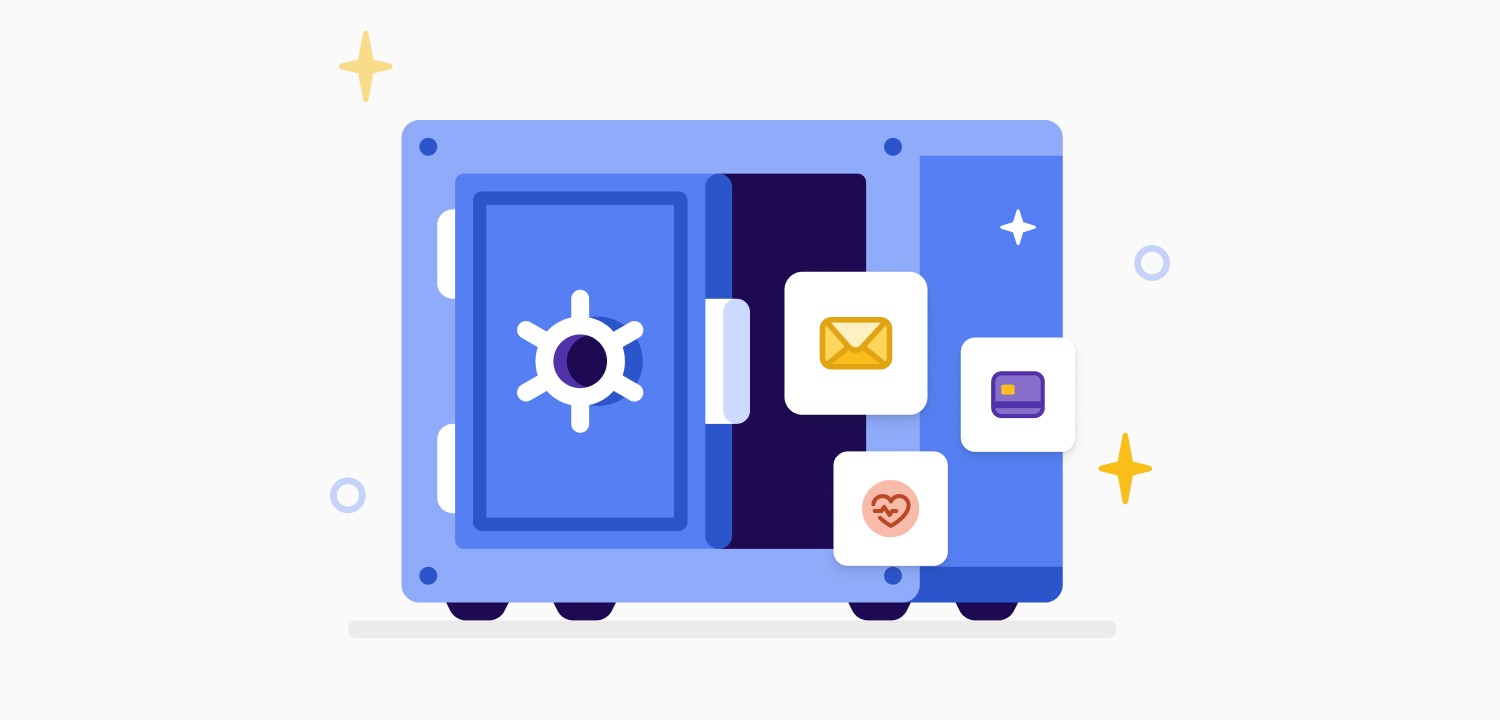
How to Prevent Identity Theft: 8 Best Identity Theft Protection Tips
Preventing identity theft can seem daunting. However, there are plenty of simple steps you can take to secure your sensitive information.
Stay vigilant about your digital footprint and personal data exposure to minimize risks. You should also keep track of the security measures you use for your sensitive accounts and documents. Below are some of the best identity theft protection tips to get you started with good habits.
Tip #1: Keep Track of Physical Mail and Bank Statements
Looking to keep sensitive information out of your mailbox? One surefire way to decrease the threat of sensitive documents being intercepted is to decrease the volume of mail you receive. Many banks, insurance companies, and utility companies offer electronic billing. Consider opting to get your bills and statements by email to reduce the risk of thieves intercepting your physical mail.
If you prefer paper billing, check your mailbox regularly – and consider a lockable mailbox for added security. Whenever new documents arrive, you should either store them securely or shred them right away. This can help prevent mail theft and “dumpster diving.”
Finally – planning a long trip? If you’re going to be away for a while, consider having the post office hold your mail for you. The United States Postal Service (USPS) can keep your mail at your local post office for up to 30 days. More information is available on this here.
For longer periods of time, USPS offers a forwarding service. Contact your post office directly for instructions on how to do so or read this for further reference.
Tip #2: Opt Out of Credit Card Offers Whenever Possible
Unsolicited credit card offers are a common target for identity thieves. But you can minimize exposure to credit card fraud by reducing how much unsolicited “junk mail” you receive.
The Federal Trade Commission recommends using the official OptOutPrescreen site to limit those pre-approved offers for credit or insurance. You can opt out of credit card offers for five years at a time using the online form or download a paper form to opt out permanently.
To note, OptOutPrescreen will ask for some personal information, including your name, address, Social Security number, and date of birth. The information you provide is confidential and is used only to process your opt out request.
Tip #3: Routinely Check Your Credit Report
Consider requesting and reviewing your credit report for unauthorized activity. It’s wise to do this at least once a year – just be careful to avoid credit report-related scams!
Wondering how to get a free credit report without compromising your safety? According to the FTC, only one website – AnnualCreditReport.com – is authorized to fill orders for the free annual credit reports you are entitled to by law. AnnualCreditReport.com also offers free weekly online credit reports from Equifax, Experian, and TransUnion. Visit the FTC’s website for more information.
Once you get your report, look for accounts or inquiries you don’t recognize, which could indicate identity theft. If you notice inaccuracies or other suspicious activity, report it right away.
Tip #4: Avoid Sharing Personally Identifiable Information When Possible
Needing to provide your Social Security number to third parties is extremely uncommon. Be suspicious if you are asked to provide your Social Security number, or any other highly personal details, especially in unsolicited calls or emails.
You should also feel empowered to ask if you really need to share sensitive information, especially if it doesn’t seem necessary to the transaction, and seek alternative methods of identification when available.
Tip #5: Learn How To Remove Your Information From the Internet
Regularly search for your name online to monitor and address unauthorized sharing of your personally identifiable information. There are a number of online tools and services to remove your information from data broker sites and search engines.
Tip #6: Use Strong Passwords for Online Accounts
Create complex passwords using a mix of letters, numbers, and symbols. It can be tempting to reuse your favorite passwords, but you should avoid it whenever possible!
You can also consider a reputable password manager like Bitwarden or 1Password to generate strong passwords and keep them safe. (The free DuckDuckGo browser also includes a built-in secure password manager that can generate, store, and sync your passwords across multiple devices!)
Tip #7: Enable Two-Factor Authentication on All Online Accounts
Enable two-factor authentication (2FA) to give an extra layer of security to sensitive accounts.
Signing in with 2FA requires both a password and a secondary verification method – often a temporary code sent to your mobile phone. When it’s working correctly, it means that no one can access your account(s) without something only you know, like a password, and something only you have in your possession, like a phone.
Tip #8: Use an Identity Theft Protection Service for Peace of Mind
Consider signing up for a professional identity theft protection service that offers credit monitoring, alerts, and recovery services.
Look for services that provide real-time alerts for suspicious activity on your credit report or involving your personal information. When choosing a service, consider one that includes identity restoration assistance and covers costs related to recovering from identity theft. Consider contacting your bank to understand what services they might offer in the event of identity theft.
Additional Resources
- NerdWallet - Identity Theft: What It Is, How to Prevent It, Warning Signs and Tips
- LifeLock - How to help prevent identity theft: 19 security tips
- PCMag - Prevent Identity Theft With These 11 Essential Steps
- Forbes - 10 Ways To Protect Yourself From Identity Theft
This article is for informational purposes only.
Prior versions on GitHub.